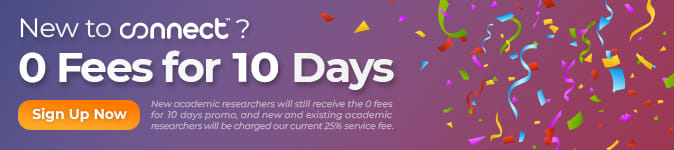CloudResearch can now automatically add Worker ID, HIT ID, and Assignment ID to data files, including CSV and SPSS files. These variables can be very useful when you want to match Workers across multiple data files. For example, in longitudinal studies, researchers typically ask Workers to provide their Worker IDs in order to pair responses collected at different points in time.
However, relying on Workers to provide their IDs can result in the loss of data because some Workers may not enter their ID correctly. Embedded query strings solve this problem by guaranteeing that Worker IDs are captured automatically and recorded correctly for each Worker.
How to automatically add Worker ID and other fields to data files
You can view a video tutorial here. Or, you can walk through the steps below.
On the Design Survey page go to Tab 3 “Setup HIT and Payment.”

Scroll down to Query String Parameters where you can read some information about how this works.

To capture these variables in your data, you will need Qualtrics. In Qualtrics, click on Survey Flow

Click on Add a New Element Here

Click on Embedded Data

Type workerId into the field. Please note the fields are case sensitive. The I in Id is capitalized. All other letters are lower case.

Click on Add a New Field to add assignmentId and hitId.

Click Save flow when done.
That’s all you need to do. Now, you can now launch your study on CloudResearch. When you download your data, your SPSS file will automatically contain columns for each Worker’s ID, assignment ID, and HIT ID.