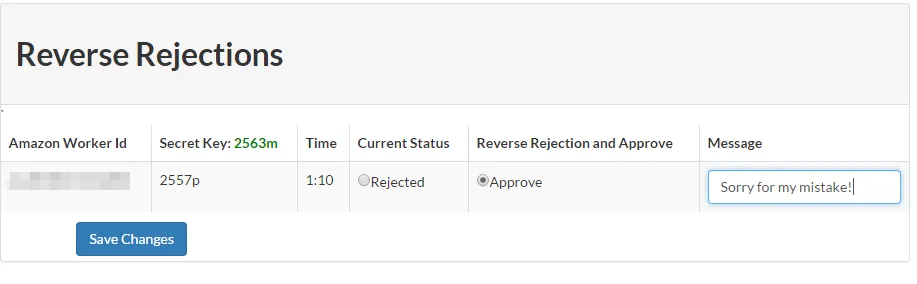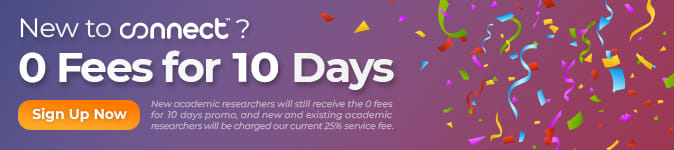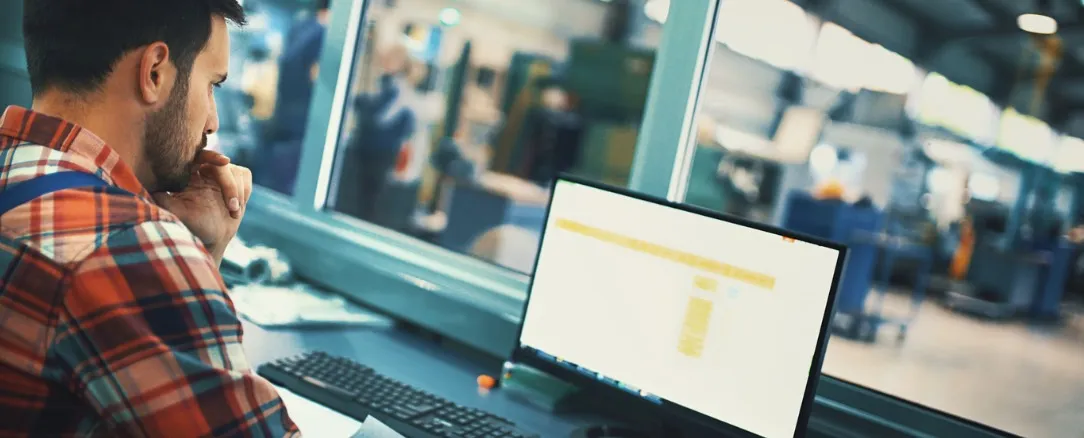Problem:
How can a Requester who rejected an assignment in error undo his mistake? A rejected assignment affects the Worker negatively and will often impact the Requester with negative feedback which can damage the Requester’s online reputation which lowers Worker participation in future HITs. What can a Requester do to reverse the rejection?
Solution:
Reversing a rejection in CloudResearch is as simple as using the “Reverse Rejection” feature.
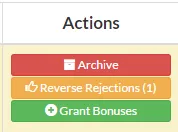
Select the WorkerIds you wish to reverse, add an optional message. and you are done! No programming or installations are needed.