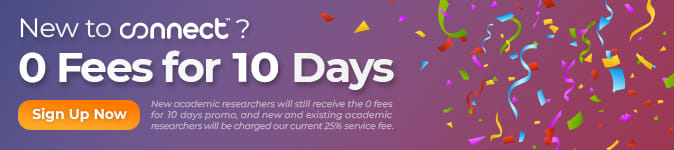Google Forms can be used to deliver a study with CloudResearch in a similar manner to other survey platforms (like Qualtrics and SurveyMonkey).
In Google Forms set up your survey and then set up the secret completion code display:
- Click on Settings (the gear icon)
- Click on Presentation
- Change the confirmation message to include “Your secret completion code is ABCDEF”. (Of course, replace ABCDEF with your own code)
Then get the Google Form link
- Click on SEND
- Click on the Chain / Link Icon
- Click Copy (or just copy the URL)
On CloudResearch you can then select your panel if desired, add the Google Forms survey link URL and in the Tab (How workers are paid) enter the fixed secret completion code. (e.g. ABCDEF).