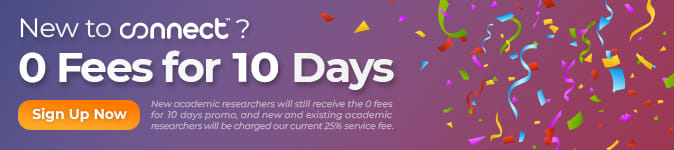TurkPrime has just released a Copy feature which makes duplicating past TurkPrime HITs simple and fast.
To copy the settings from an old survey to a new one, follow these simple steps:
Go to the HIT you want to copy in your Dashboard, and click the Copy HIT button in the Actions section.
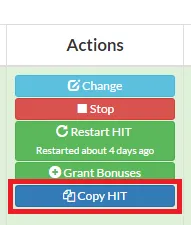
A message box will appear asking you which environment you want to launch your HIT into.
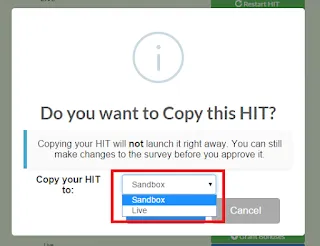
You can then decide if you want to test out your HIT in Sandbox mode or if you want to review it in Live Mode. This feature is also useful if you originally launched your HIT in Sandbox and now you want to change it to Live.
Once you choose where you want to launch your HIT, you will be taken to the Design Survey screen with all your original survey settings already filled in on the page. You can go over the settings and make any changes you want to before you approve the HIT. After you review the new survey settings just Approve the survey and launch it in your Dashboard, like you would with any other survey.